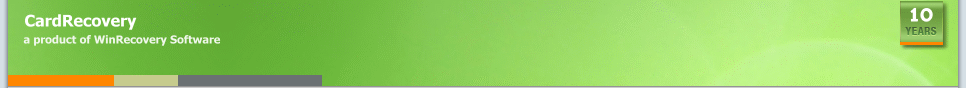| |
 CardRecovery is easy to use. It has a wizard-style interface to guide you through the whole recovery process. There are three steps. The first step allows you to select the drive letter, file type and destination folder. During the second step, CardRecovery fully scans your memory card for lost pictures. In the third step, CardRecovery allows you to preview and select the recovered pictures. The recovery process is easy and fast. CardRecovery is easy to use. It has a wizard-style interface to guide you through the whole recovery process. There are three steps. The first step allows you to select the drive letter, file type and destination folder. During the second step, CardRecovery fully scans your memory card for lost pictures. In the third step, CardRecovery allows you to preview and select the recovered pictures. The recovery process is easy and fast. |
| |
 General Photo Recovery Tasks Tutorials General Photo Recovery Tasks Tutorials |
|
 Digital Camera Memory Card Recovery Tutorials Digital Camera Memory Card Recovery Tutorials |
|
 Special Photo Recovery Tasks Tutorials Special Photo Recovery Tasks Tutorials |
|
 Step-by-Step Instructions to Use CardRecovery Software (Screenshots) Step-by-Step Instructions to Use CardRecovery Software (Screenshots) |
|
| |
| |