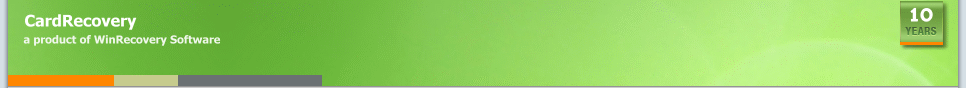CardRecovery 6.30
(C)Copyright 2001-2011, WinRecovery Software.
Website: http://www.cardrecovery.com
Email: support@cardrecovery.com
Overview
========
CardRecovery is a photo recovery software to recover photos from flash memory cards.
CardRecovery is a photo recovery software for digital memory card used by digital camera. It can effectively recover lost/deleted/corrupted photos from various memory cards. It supports most memory card types including SD card, CF card, memory stick, xD-Picture card and more.
Installation
============
- You should have Administrator privilege on your system to install and use CardRecovery.
- The installation wizard will prompt you to complete the process step-by-step. It's easy and fast.
Uninstallation
==============
- To uninstall CardRecovery, go to the Add/Remove Programs on the Control Panel. Select the Install/Uninstall tab and select CardRecovery out of the list. Finally, click Add/Remove. This will run the Uninstall program and will prompt you for uninstall options.
Website
=======
- http://www.cardrecovery.com
Support
=======
- http://www.cardrecovery.com/support.asp
Contact
=======
- http://www.cardrecovery.com/contacts.asp
CardRecovery Order
==================
- http://www.cardrecovery.com/buy.asp
-
After ordering online with a credit card, or PayPal, a registration key will be emailed enabling all software features including saving recovered files. Other payment options are also available - e.g. phone/check/money order/bank transfer.
##
|