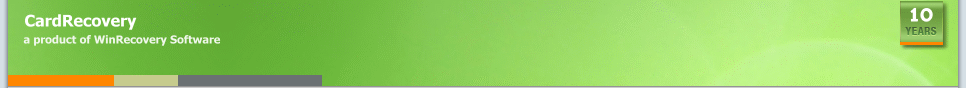CardRecovery - How to Recover Photos from SD Card & MicroSD Card

That happens to most digital camera or smartphone users, whether your SD card in the digital camera or mobile phone got corrupted, or you mistakenly select the "Delete All" / ”Erase All” command from your camera menu, or deleted some pictures you thought they are not needed but later you found you do need them. Please do not panic. Don’t think your photos are gone forever after deleting them. You still have a good chance to recover those lost photos and videos. SD card recovery software – CardRecovery software will do the trick easily and quickly. But for the lost pictures that have been written over, they are not recoverable. So it is important that you have not taken any more photos to the SD card. Otherwise, part or all the lost photos become unrecoverable.
You may wonder that why the deleted pictures on the SD card are recoverable? For the “Delete” command, most cameras just made a mark on the space of the SD card to inform the system of the camera that the space is usable, instead of fully writing over the actual space on the card byte by byte. As long as you do not take any new pictures onto the SD card, previously deleted photos should be possible to recover using CardRecovery software.
Conclusion: for accidentally deleted photos on a SD card or MicroSD card (used by smartphones like Android phone, Samsung Galaxy Phone…), most cases, CardRecovery software is able to recover them if no or only a few new pictures were taken on the same memory card. If you have unfortunately taken some pictures on the SD card before realizing that you can recover them or you actually need them, you can still have a try of the CardRecovery software and there are still quite some of the pictures on the card are recoverable if you have not fill up the SD card in full.
To recover pictures from a corrupted SD card, or your camera displays an error message on LCD of the camera regarding the card. That is really bad that before the error appears or the card stops working, you have taken lots of valuable pictures on the SD card. When you put the SD card in your computer, Windows system may prompt you to format the memory card (please do NOT format it). You may immediately download CardRecovery from our website, and then connect the damaged SD card to your computer using a card reader. Please select the memory card drive letter to scan and CardRecovery takes less than 20 minutes and will list all the recoverable photos from the SD card if it has not been damaged badly. For some badly damaged SD card, CardRecovery may be unable to retrieve any images from it and the recovery may fail. If possible, you may try the SD card in a different card reader. If still no success, probably it is too corrupted to recover. For the SD cards that were physically damaged or broken in parts, usually, they are not recoverable using software tools.
For formatted memory card, SD card recovery software – CardRecovery is able to recover the lost photos from SD card after reformatting in over 85% cases. But exception is that, some cameras may wipe the data on the SD card completely on formatting (secure delete). Those cases, the photos lost due to re-format are not recoverable.
Go Back to SD Card Recovery